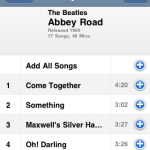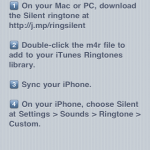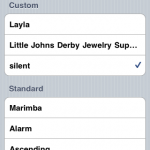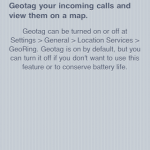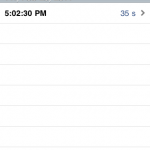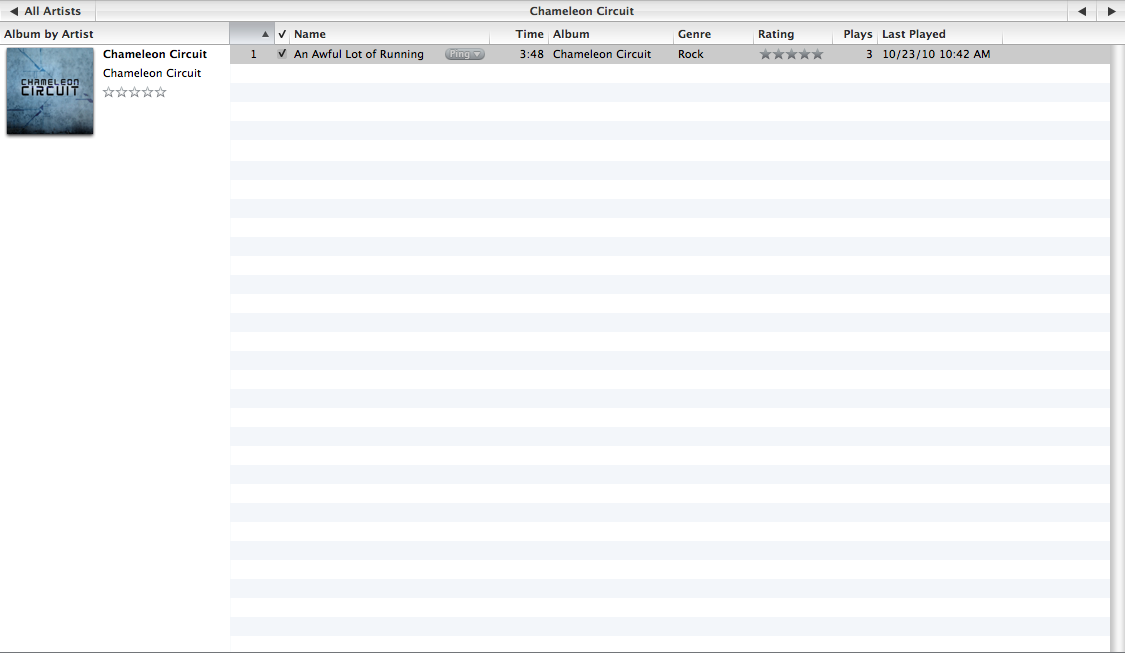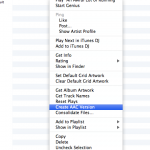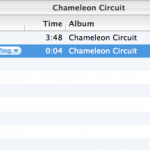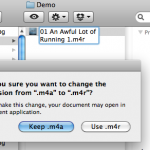A week with iPhone 6s
This post originally appeared on NotedTech on 2 October 2015.
After a week with the iPhone 6s, I’ve been able to finally put together my early thoughts on it. There are plenty of good reviews out there, so I won’t go into every tech detail.
First, my typical buying habits: I’ll get a new iPhone every two years. My first iPhone was the 3GS, and I’ve been on the ’S-cycle’ ever since. The new design has been perfected, and the internal upgrades are typically more significant than with the new designs. Thus, my previous iPhone was the 5s.
Compared to what I had before, this new iPhone definitely is a wonderful device. There are a few areas that I especially appreciate.
First, the FaceTime camera. Living two time zones away from family, FaceTime has become a regular thing for us. The front facing FaceTime camera on the iPhone 6s is now a 5MP sensor. Both photos and videos are much higher quality than in previous iOS devices. Yes, it makes for great selfies. But it also makes for better video chats, too.
The iSight camera on the back is very important to many people. For me, with a ten-month old son, photos are something that happen all day, every day. Again, these are photos that get sent back to family. The jump to a 12MP camera, along with the usual ‘Apple refinements’, means we always have cute pictures for the grandparents.
Of course, the iPhone 6s also includes support for taking Live Photos. Shortly after coming home with our new iPhones, I tested this out with our son. The first Live Photo that I took is now my favorite Live Photo (thus far) and has been my wallpaper several times this past week. Being able to touch my screen and see him move and smile is one of the most pleasant experiences I’ve had with my new iPhone. This feature also is a big hit with our family (at least the family members who have updated to iOS 9). Instead of just seeing a still photo of their grandson, they can almost see the memory as we did. This alone is probably the best feature to come to the iPhone 6s.
One other new feature to the 6s is 3D Touch. Some have, incorrectly in my opinion, compared it to right click on the desktop. Others, typically Android users, like to say it’s analogous to a long press. Both actions give the impression of a junk folder of actions. When you right click on something on a computer, you don’t expect to do things quicker than a click or two, you expect to find additional options. And in iOS, that’s still true of things like a long press. 3D Touch, however, makes things simpler. For me, previewing links while in Mail, News, or Messages is wonderful for productivity. You can get a quick idea of what is there without needing to load the entire link, email, or article. If I want to head into something, I can press harder and pop into it. Otherwise, I can just peek my way through things. And unlike a long press, I don’t need to wait for this to kick in. I can just do a hard press and instantly get a peek into something. I think this interaction has a lot to offer iOS, especially as more apps take advantage of it. And I wouldn’t be surprised to see this hit iPad models next year.
All in all, I’m very happy with the iPhone 6s. Coming from the 5s, I’m still adjusting to the size difference. Most people probably got that out of their system last year with the release of the iPhone 6. Besides that, though, there’s everything to love and little to hate in Apple’s latest iPhone.