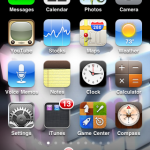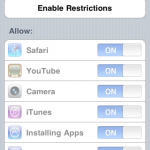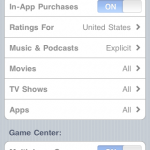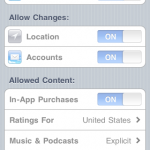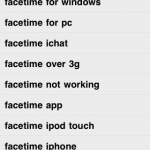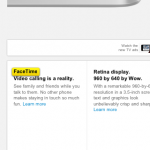Review: iOS 4.2 Changes [PHOTOS]
Although iOS 4.2 4.2.1 has been out for over two weeks, I figured I would share some of the changes that are included in this release. Some of them are subtle, while some might find a few of these changes to be very important.
The simplest of changes is the color of the Voice Memo icon. It is now blue (formerly red). Other than that, the default home screen remains unchanged.
One of the major updates is the ability to print. Now, there are some finer points about this that prevent some printers from operating right now. However, the option to print will pop up in some familiar places.
For instance, what if you had an email that you wanted to print out? Clicking on the icon used for replying to an email now provides one other option: “Print”. This is also true with Safari, as well. The button that brings up your bookmark options now includes the print option.
Some small UI changes have come, as well, to bring the iPhone and iPad closer together. As introduced in iOS 4, double-tapping the home button will bring up the multi-task bar. Swiping to the left still displays the orientation lock button, as well as the music player controls. However, swiping over to the left reveals a volume slider, allowing for the easy adjustment of the volume level.
Other changes include the ability to change the text-tone for each contact, much like you can change a contact’s ring tone. Restriction settings now include the ability to prevent someone from deleting apps (as a separate option from installing them). The Safari search, as well, as been expanded to allow for the searching of a term within a web page itself. This feature, something many use on their desktops or laptops, now makes it easier to locate certain information within a web page.
For a full list of changes, see Apple’s Knowledgebase article.