Familiar Smartphone Design
The Motorola P30 looks so familiar. I think this tweet sums it up:
Jony Ive, Chief Design Officer for the entire smartphone industry. pic.twitter.com/wxBXjNwFV8
— Neil Cybart (@neilcybart) August 14, 2018
The Motorola P30 looks so familiar. I think this tweet sums it up:
Jony Ive, Chief Design Officer for the entire smartphone industry. pic.twitter.com/wxBXjNwFV8
— Neil Cybart (@neilcybart) August 14, 2018
With 2013 behind us, I thought it was time to take a look at what Apple released (in terms of iOS) and what I think Apple will do in 2014.
The first half of 2013 was very quiet with regards to Apple events. Our first public event was WWDC in June, where we finally got a glimpse at what Apple was working on in the software category. After six years of the iPhone, iOS was getting a major facelift, giving a fresh look to one of the most popular mobile operating systems. While supporting older devices like the iPhone 4 would support iOS 7, it was definitely meant to bring in a new future for Apple’s iOS devices.
In the fall, we finally started seeing some hardware, with the announcement of two new iPhones: the iPhone 5c and iPhone 5s. The 5c was essentially last year’s iPhone 5 but with new, colorful shells. For those upgrading from an iPhone 4 or earlier, they made an attractive alternative to the otherwise sleek but relatively-basic colors of the 5 and 5s. The 5s, meanwhile, brought a future-thinking iPhone to the market, introducing a 64-bit A7 processor to the iOS line up. Even now, I think people take 64-bit for granted on their computers. Having that power in a mobile device is incredible.
The iPad upgrades followed suit with the iPhone and received the new A7 chip, as well as other changes. The iPad was redesigned into the iPad Air, a lightweight tablet that, to me, seems like an ideal size and weight for a “full size” iPad (and is much improved over the first generation). The iPad Mini, meanwhile, was upgraded with a Retina display. I’d say the new iPad Mini is probably the best 7.9″ tablet out there. Honestly, every time I see an iPad mini, I feel like I’m living in a Star Trek world.
All of these updates seemed to make the iOS device line up even better than before. What changes could possibly come in 2014?
For one, I think we’re looking at the end of an old friend. The 30-pin connector has existed for over a decade and been a staple of iPods, iPhones, and iPads for years. Since the introduction of the iPhone 5 and the Lightning connector, however, it has become clear that a new era of connecting cables was at hand. The Lightning connector’s smaller size let Apple make the iPhone even thinner than previous generations. Given Apple’s typical quest to shrink things down, it makes sense that future devices stick to the Lightning cable.
What had not surprised me during the iPhone event was the presence of the iPhone 4S on the lineup. Typically, the phone from two years prior would be made free on contract, and this held true. But as we look ahead to 2014, if this pattern continues, we’ll see the iPhone 4S drop off of the lineup. This doesn’t just affect the iPhone, however.
The iPad 2 has somehow held on to life, despite the fact that it is three generations older than the newest iPad model available. If the iPhone 4S does indeed get retired, then the iPad 2 would be the only device still using the 30-pin connector. But, that’s not all; The iPad 2 is one of only two iOS devices sold without a Retina display. The other? The original iPad Mini, which shared many specs of the iPad 2. When new iPads are announced, I don’t think Apple wants to present a non-Retina screen as an option anymore. It’s time to look to the future and keep all devices top of the line.
So, that being said, what will we see?
iPhone: Since the original iPhone in 2007, there has always been at least one new phone released each year. There’s no reason for Apple not to continue. Given their introduction of two new handsets in 2013, it’s possible we’ll see two more in 2014: one a high-end upgrade of the iPhone 5s with a brand new design, a new A8 processor, and other improved specs; the other could be an upgrade to the iPhone 5c, bringing the power of the 5s into a design and feel that could appeal to the more colorful (or those that miss the feel of the iPhone 3G/S). Even if the 5c isn’t updated, I foresee it remaining on the lineup.
Lineup Prediction: A new iPhone (6?), reduced price iPhone 5s, and a colorful iPhone 5c (or update to it).
iPad: The iPad Air and the iPad Mini with Retina will see some minor changes. Both would likely see a new generation with an A8 processor and the inclusion of Touch ID, something that they didn’t receive with the previous updates. With 2 generations of iPad Mini with Retina, it could be possible for Apple to phase out non-Retina screens in their entirety. At last, we would see an end to the iPad 2.
Lineup Prediction: iPad Air (2nd Gen), iPad Mini with Retina (2nd Gen), and reduced price iPad Air and iPad Mini with Retina (both 1st Gen).
What about the iPod Touch? It was last updated along with the iPhone 5. Has Apple left it out to dry? We’ll have to wait and see. I wouldn’t be surprised if we see a new iPod Touch modeled alongside a new iPhone design. But the iPod line is no longer Apple’s main money-maker, so who knows what they’ll do?
Rumors continue to circulate about Apple entering the wearable category or taking on the TV market further. Apple TV runs a modified form of iOS, but I won’t talk about it in this post. And with no official word about any iWatch, we don’t know what software it will run. Do I think we’ll see at least one of these in 2014? Definitely.
In short, these updates may not seem too revolutionary. In a way, they’re aren’t. But they also are leading the way towards a new age of iOS devices, moving away from legacy solutions and early-tech. Having every iOS device for sale containing the new Lightning connector and a Retina display will put Apple in a strong position with premium devices. They only sell their best, and in 2014, they’ll show it.
Rumors of Apple’s foray into new product categories don’t seem to stop. For a couple of years, the gossip was surrounding Apple developing some kind of smart television. While we haven’t seen any iTV yet, there’s still a good chance they are working in that area of interest.
Something more recent but no less talked about is Apple’s interest in wearables. The so-called iWatch has become another hot topic, one that possibly could have lead to Samsung running out of the gate with their ‘smart watch’. While Samsung may be first to releasing a watch with a mobile OS crammed inside, I don’t think Apple’s efforts will resemble their competitors’.
Apple doesn’t go into a product category without much thought and planning. Anything they release is held up to high standards. In terms of a wearable, it would need to provide a useful function in a well designed body while providing a battery life that makes it as useful (relatively) as a normal watch. It won’t just be a smaller touch screen running iOS and trimmed apps. They will want a product that touches people’s lives.
For years, Apple has offered support for the Nike+ line of products. With just your iPod or iPhone, you can read data from a Nike device and log a workout or physical activity. It’s not something that is often talked about at Apple keynotes, but it’s still shows an interest in health and fitness. Oh, and did I mention that Apple CEO Tim Cook is on Nike’s Board of Directors?
Tim Cook himself also has an interest in fitness. One CNN article even described him as “a fitness nut”. What might a fitness nut in charge of one of most well known technology companies want to create?
I think there’s an important key also to be found in the latest technology found in the iPhone 5s: the M7 motion coprocessor. The M7 allows the iPhone 5s (and undoubtedly future mobile devices) to continuously measure and process motion data from the compass, accelerometer, and gyroscope. Even during in the iPhone keynote and the unveiling of the M7 coprocessor, it was described as being able to enable “a new generation of health and fitness apps”.
Will it also be able to usher in a new generation of health and fitness devices, too? I for one think that this is the direction Apple is going with the wearables category. And the rumors regarding who might be working on such a device lend some credence to that.
Of course, nothing is certain until Apple announces it. But I am definitely thinking that, whatever Apple’s iWatch becomes, it will not just be a watch with an OS. It will track your health, your motion, and be a new fitness companion that will compliment, rather than compete, with your iPhone.
In a spectacular quiet announcement Thursday, Apple revealed details of its upcoming operating system, Mountain Lion. Typically, such an announcement is brought along with a huge presentation. Instead, Apple had a small gathering of media for a private event.
Their site showcases several upcoming features for Mountain Lion. Again, it looks like iOS and OSX are being brought closer together. What changes are coming?
For starters, things that people are used to with iOS devices (iPhone, iPod Touch, and iPad) are coming to OS X. These include notes, reminders, Game Center, and the notification center.
But the biggest improvement is one that was already released. Messages Beta is available for OS X Lion users to download (requires 10.7.3 patch). This is essentially an upgrade/update to iChat. Besides changing the name to Messages, an important feature has been added, one that I figured would be coming: The ability to iMessage your friends. Yes, you can chat from your Mac to someone with an iPad or iPhone. And any iMessages sent to you are automatically synced to each of your devices, so you can pick up the conversation where you left off.
I’ve already been using Messages and can say that iMessage integration is pretty cool. It isn’t perfect and is a little buggy, but by the time Mountain Lion is released this summer, I think the chat experience will be more perfected.
For a video overview of OS X Mountain Lion, watch the video below.
[youtube:http://www.youtube.com/watch?v=DoR08T26IPU]Other good articles on Mountain Lion:
MacWorld, Mashable, Gizmodo, Ars Technica, EnGadget, Today’s iPhone
Apple held it’s keynote this morning at the 2011 Worldwide Developer Conference. The three big announcements were regarding OS X Lion, iOS 5, and the launch of iCloud.
Personally, the iOS 5 discussion was the best part for me. I’m always curious about the latest changes to the iPhone (and iPod Touch/iPad) software, and I feel Apple delivered with iOS 5. Here are some of the highlights:
This was just an overview of the features announced by Apple during today’s keynote at WWDC.
Posts regarding iCloud and OSX Lion will come soon, as well.
What do you think about these updates? Comment below!
Sometimes, the built in functions and options in a device are not enough. Choosing a ringtone on your iPhone is one thing. But what about having a random ringtone?
Well, there is an app for that. (Go figure!) It’s called GeoRing by XVision.
GeoRing allows you to use your entire music library as potential ringtones. Want to hear your favorite tunes when someone calls? You can! And best of all, you can add as many songs as you want to your ringtone playlist!
You can also customize at what part of the song the ringtone will begin at. Don’t like the opening to a song? Have it start ringing at a particular section. It can make it easy to find those catchy riffs in a song that you think would make for a great ringtone!
While the ringtone option is seemingly the main feature, GeoRing also allows you to map where you receive your phone calls. Ever been on a call with someone and you wish you could remember where you were at the time, perhaps because of that awesome coffee shop you were walking by at the time? Well, you won’t need to worry about that anymore! GeoRing gives you the ability to see where you were.
The app is very easy to navigate. In fact, you’ll quickly explore every page of options in the app within the first minute of playing with it! There are just two things to keep in mind when using this app:
I think many people that are interested in custom ringtones might find this app to suit their needs, especially those with a large music library on their iPhones.
Sometimes you’ll find apps that will not do all that they say they do. This one is definitely not one of those. Everything this app says it does, it does! I definitely recommend this app.
For more information about GeoRing, you can find it on iTunes or check out the XVision website. Or follow @XVisionNow and @GeoRingApp on Twitter.
So, you’re the owner of an iPhone and you want a nice ringtone. All you see, though, are ones you have to pay for. What about making your own? After all, you have all of your music to choose from!
Well, it’s actually a fairly simple process. All you need is iTunes. Here’s how to do it:
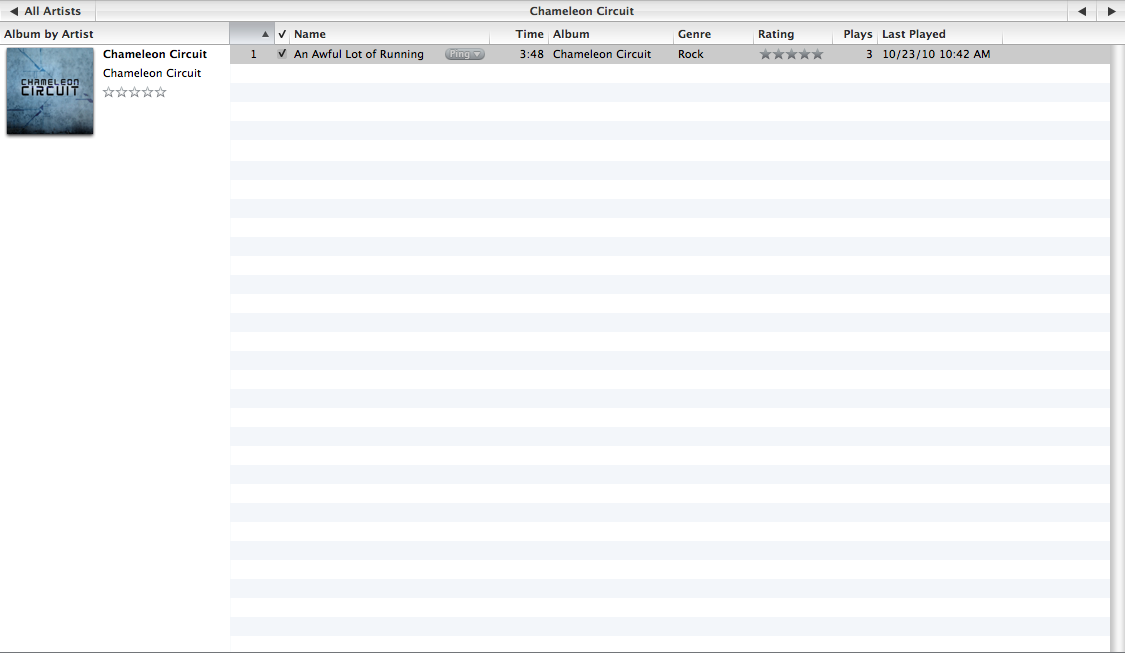

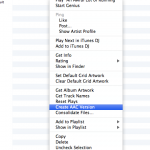
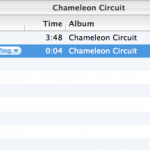
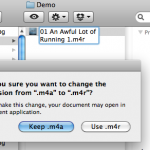
Simple enough? I think so! Feel free to try it yourself and leave some comments and feedback about this post.
One of the things Steve Jobs just announced at the “Back to the Mac” event was the release of FaceTime Beta for Mac OSX. That’s right! You can now engage in FaceTime video chats with your friends that may have an iPod Touch or iPhone 4!
If you’re a Mac user running Snow Leopard OS X 10.6.4 or later, then go here and check it out: http://www.apple.com/mac/facetime/
It was less than just over an hour ago when Steve Jobs officially announced the iPad, Apple’s tablet PC. For anyone that hasn’t heard rumors about this device, where have you been?!
So, what is this tablet all about? Think of it as a large iPod Touch. It has a 9.7″ touchscreen, 1GHz processor, and the same simplistic design that can be found with the iPhone and iPod Touch. 
This item has been rumored for so long, yet with it here now, what kind of work could it be used for?
Given its size and the fact that it is roughly 1.5 lbs., such a device could see various portable uses. And with the same accelerometers and most of the capabilities of the iPhone, I can see this being a household item. It even has a 10 hour battery life (and a month of standby battery life?! That’s insane!). Plus, the presentation today showed a few interesting things.
First, all current iPhone apps will work on iPad as they are now. They can either run in the current size or in full screen. I personally find this to be impressive, especially given all of the apps in the app store (over 140K now!) that can help with productivity and other tasks. That’s a large assortment of applications that users will be able to use right away on their iPad!
Second, they launched a service called iBooks, which essentially will let you buy and read books right on the iPad. Were you ever interested in the Kindle? Well, I’d save up for an iPad, instead! You can read books right in the palm of your hand. You can even flick the pages to go from page to page. Cool!
Third, with the larger screen, it looks like Apple has versions of iWork now available for this device. Personally, I’m a fan of Open Office, but if iWork can do it, why can’t Open Office? This definitely can be a productive tool in the office!
So, how does one manage the device? Apparently, you sync it up with iTunes, just like your iPhones and iPods. The device also has built in wifi, and it there is also an option to get a 3G data plan through AT&T for either $15 or $30 per month (depending on if you want a 250 MB plan or unlimited, respectively). And with it having a micro-SIM slot, I don’t see why you can’t use this on other networks, too. So long as you have the proper data plan, that is…
Price wise, these devices seemed to blow me away! Then again, seeing how they’re more like an iPod Touch than a mini-Mac, the prices made sense. The prices don’t seem bad, either. They come in two flavors: one is purely WiFi enabled, the second also includes 3G support. The 16GB WiFi model starts at $499, 32GB is $599, and the 64GB at $699. The 3G models are $130 more (for each size). So, for a 3G 64GB iPad, you’d be looking at spending $829. That is much cheaper than the rumored $1000 price!
We’re also seeing a few accessories coming from Apple with this release. The first obviously makes sense. If you’re releasing an item with a 9.7″ touchscreen, you’ll have people that definitely would want a real keyboard to use instead of the touchscreen. So, here’s the Dock. It makes perfect sense as an accessory to offer right from the start. 
I think that accessory alone will interest people in the iPad. You can dock up the device and type away on a report, an article, on anything you need to type up, and then just undock the device and bring it with you. That’s brilliant!
So, what do I think about it?
I think it is a very neat device. I personally don’t see an immediate need for such a device, but with all that you can do with an iPhone now, it makes sense to up the design to something that people could use for much more. Anything you could do online, whether it is getting a map, reading a news paper, reading a book, playing Sudoku, solving a crossword puzzle, paying your bills, watching a movie, downloading music, all of it will be much easier to do on the go, anywhere in your house or otherwise, in your hands with iPad.
And I think I missed so many details in this post. If you really want to get the full news about this, visit the new site Apple has set up for the iPad, or check out the full video presentation on iTunes. (I’ll post the link once it goes live).
What do you think of the iPad? Share your comments!
(Thanks to GDGT, Gizmodo, and EnGadget for their live blogs!)
This summer has been interesting, to say the least. I’ve already talked about the free MacBook Pro I won, courtesy of SourceForge. My dad has been enjoying that quite a bit. He’s put his customization into it already, which I expected right away. Due to him winning a free one, we also made a little deal: We’d split the cost of another MacBook Pro. It seemed like a win-win deal, especially considering that he had one for free.
Well, before I won that, I had won a $200 gift card to the Apple Store. That was thanks to a little giveaway that IntoMobile was running. Because of that gift card, I began seriously considering buying something at Apple. At first, it was just a passing thought. Then, I began to ponder the idea of getting a MacBook Pro and an iPhone (especially as the IntoMobile giveaway was due to the release of the iPhone 3GS).
Well, those thoughts have all come to pass. I now have my nice new MacBook Pro and, with it, an iPhone. Hopefully, the two will go hand-in-hand for me as I work on making both of them worth the purchase.
So, thanks to IntoMobile for the $200 gift card! And thanks to my dad for going along with the idea. I think he’s enjoying his iPhone, too.
Now to get used to running iTunes… and owning an iPod (of sorts)…